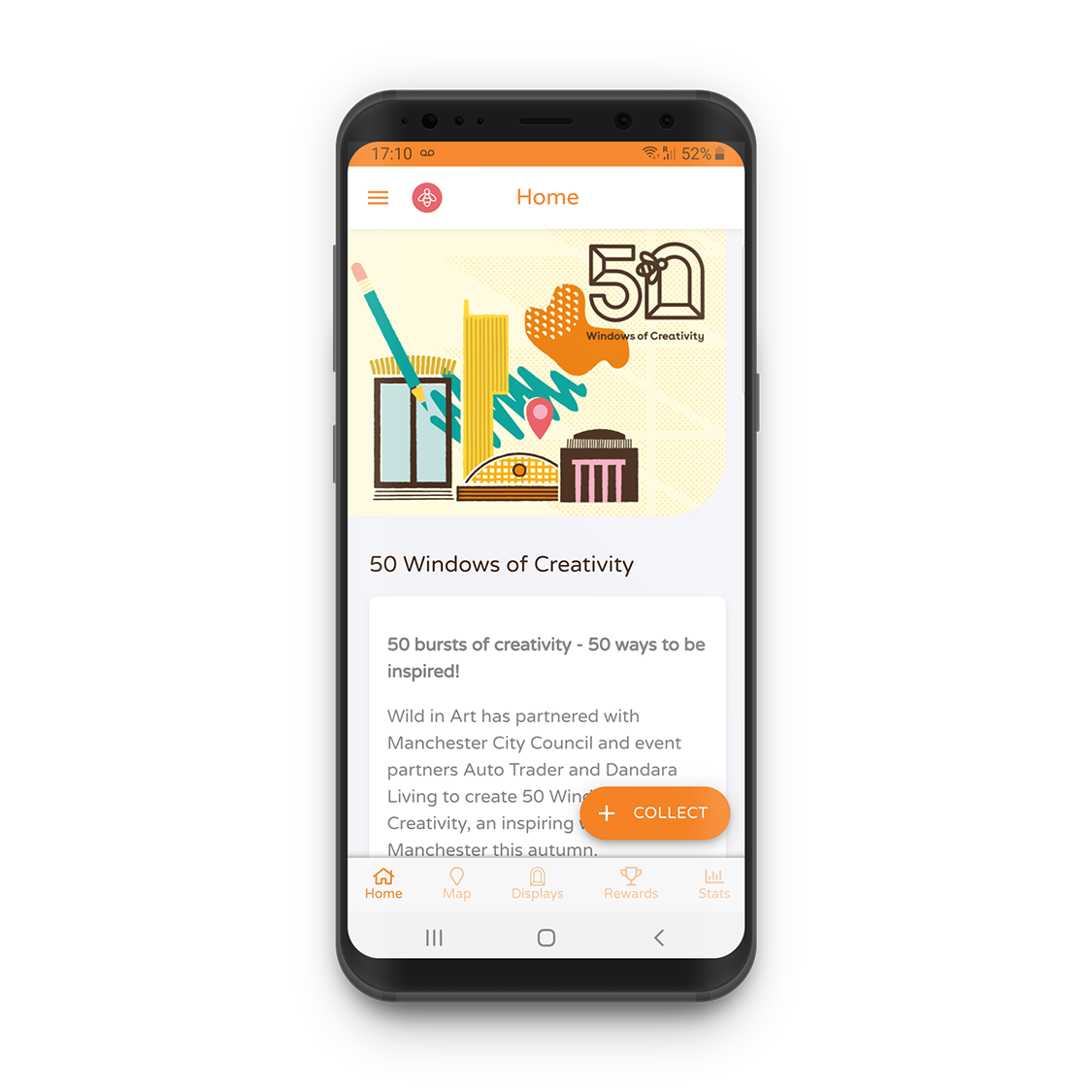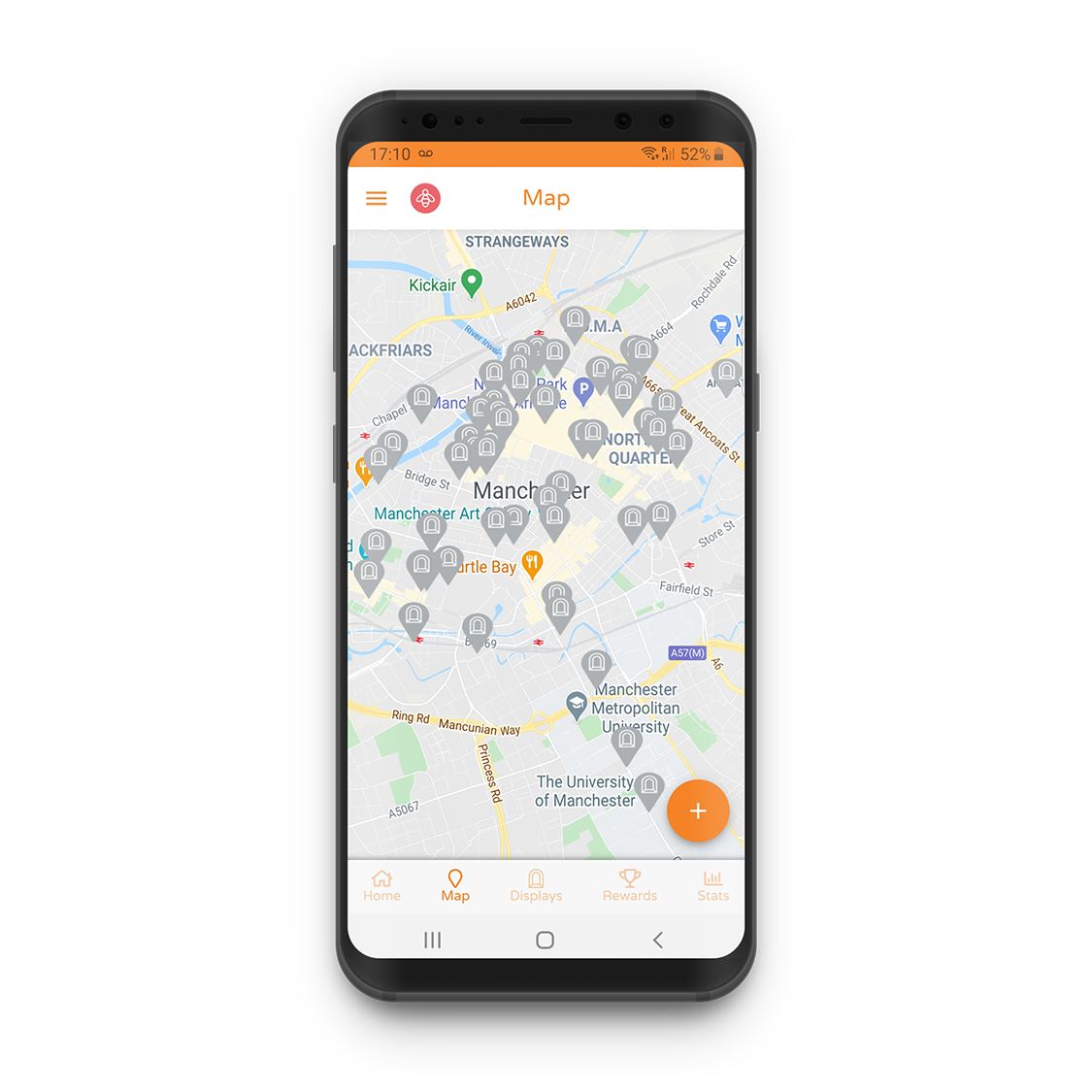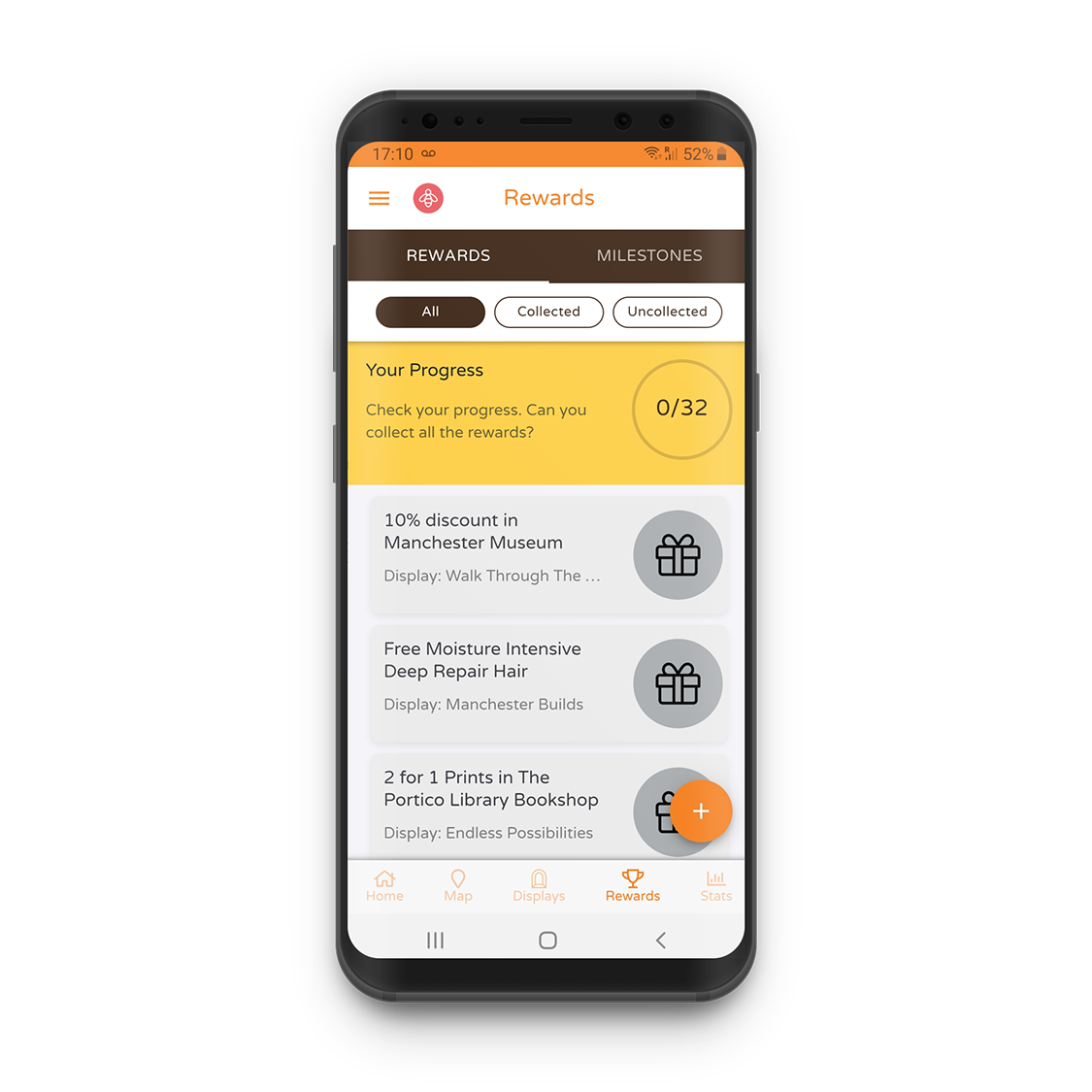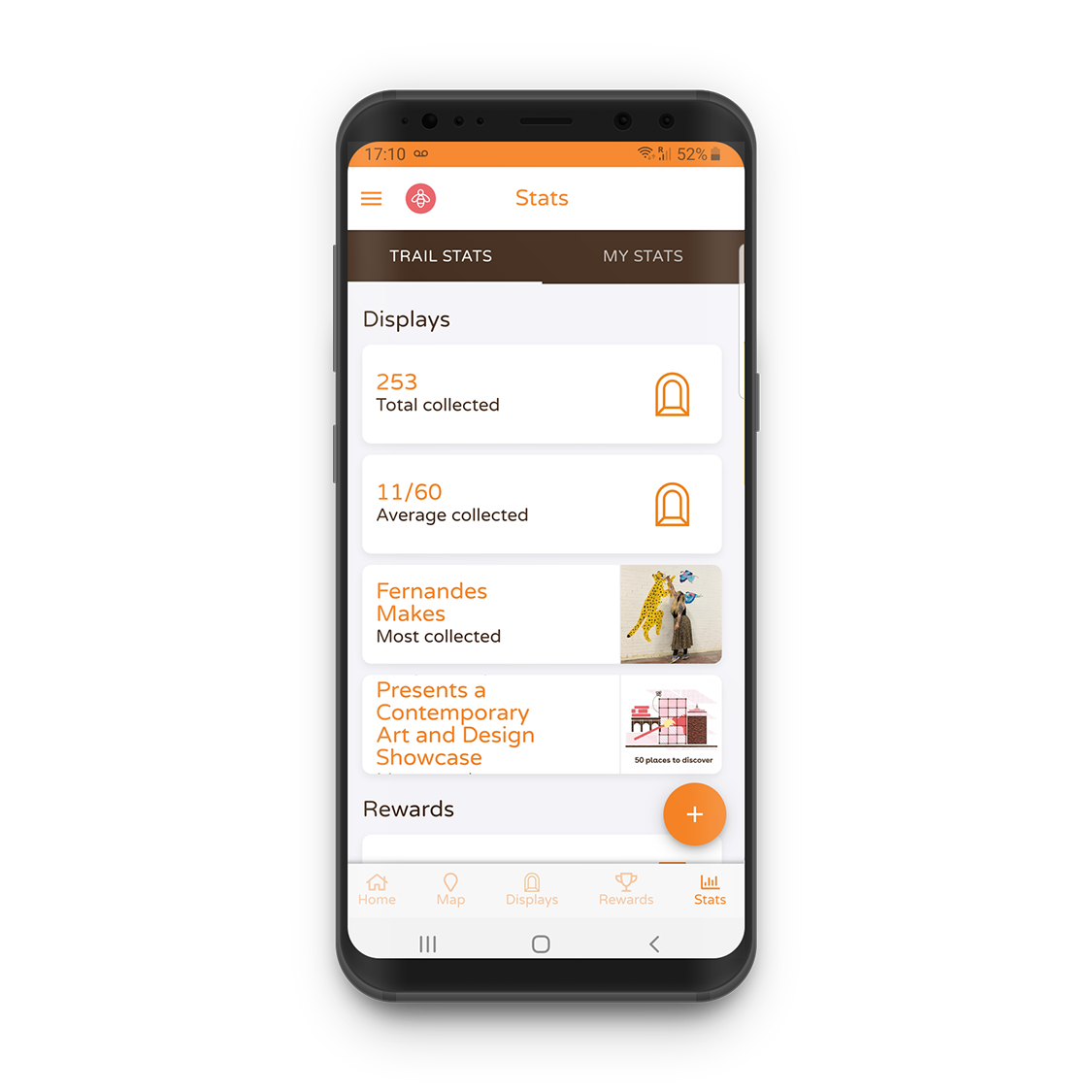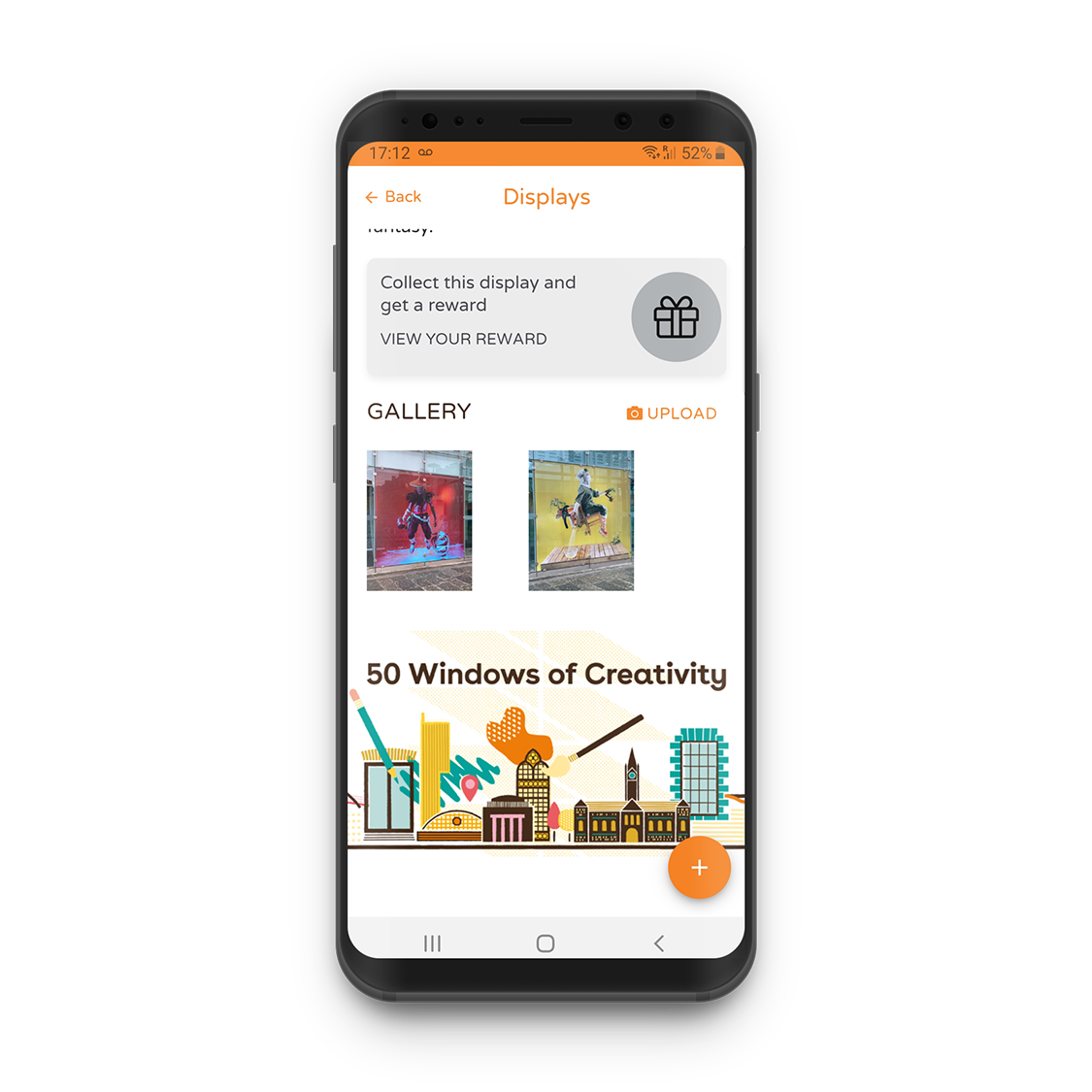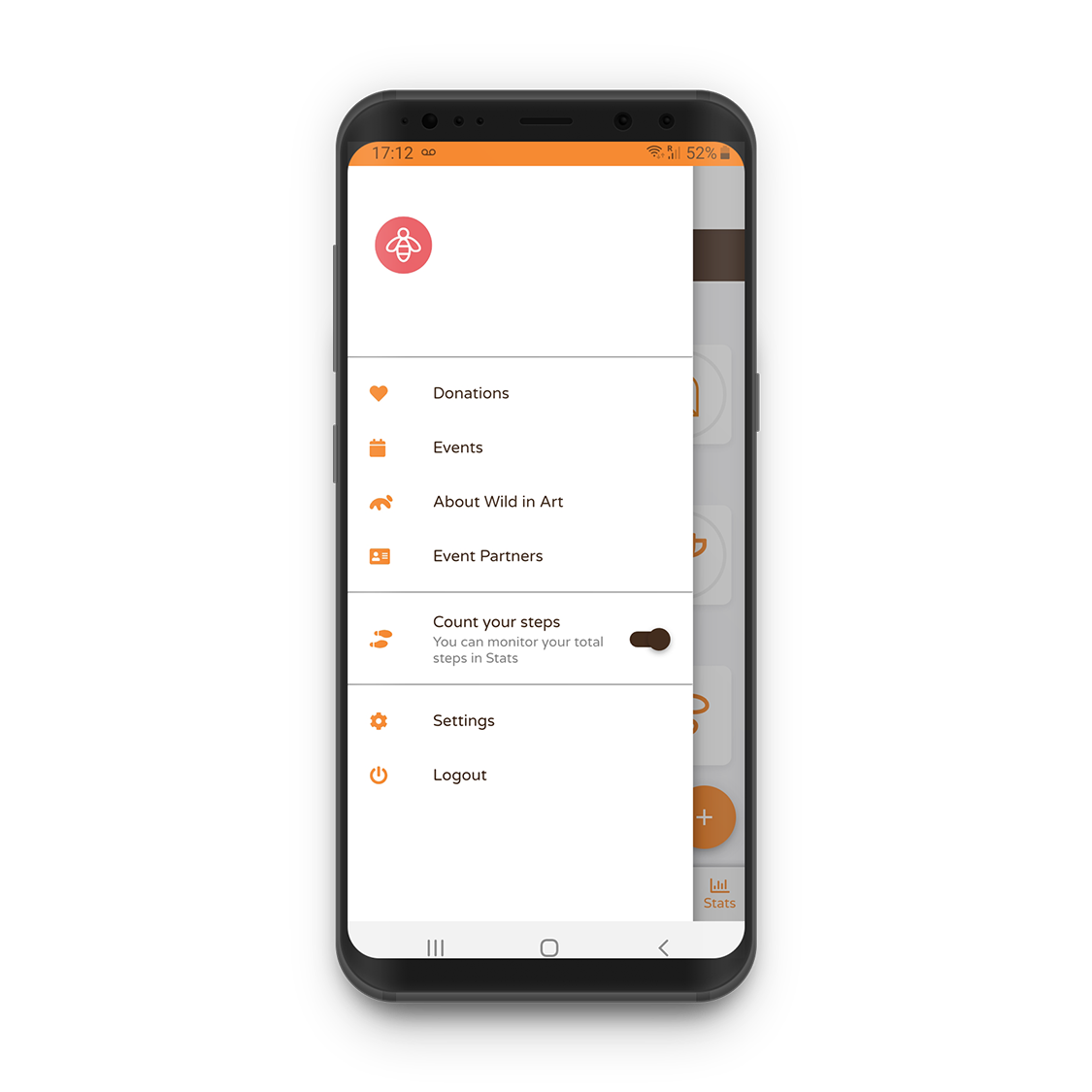I’m having problems signing in.
Check you’re connected to the internet, either WiFi or a mobile network.
Make sure you have the latest update installed on your device.
Close the app completely and re-open it (or restart your device).
I can’t collect the Displays.
If you’re experiencing problems accessing or collecting the Displays please make sure you have the latest update installed on your device.
How do I find the Displays?
Use the map; pinch and swipe the map to zoom in and out. Location settings need to be turned ON to see your location on the map. Or go to the Displays tab to access the Display listings and search for the Display name, artist or location.
How do I unlock a Display?
There is a 4 digit code found on the Display window. Click COLLECT + and enter the number. Voila you’ve collected the display and if you’re luck may have collected a reward at the same time.
How do I add a photo to the Gallery?
You can upload a photo to the app Gallery by clicking Upload on the Display page. You’ll be asked to either Take a photo or Choose from library. Images uploaded will be vetted by the 50 Windows of Creativity team prior to being published on the app. Your photo will be seen by other app players and can be shared on social media. So get creative!
Incorrect codes
If you’ve already unlocked a Display the app will display an incorrect code message. Check your sculpture listing pages to see if you have already collected it.
Do I need to fill in all the sign up fields?
No. You only need to fill in the fields marked with an asterisk (*).
- Name – We use this to identify you.
- Email – Your email address allows you to login to your app account. It also enables us identify your account and communicate with you if you require support.
- Postcode – We’ll use this for our event evaluation. (Don’t worry we’ll never sell your info to third parties).
- Age – We’ll use this for event evaluation and to determine if we can stay in touch. If you’re under 16, we’re sorry but you’ll need to wait another year before you can join the mailing list.
- Group Size – We’ll use this for our event evaluation. (Don’t worry we’ll never sell your info to third parties).
At the end of the trail your Displays, rewards and voting stats will be anonymised and used for event evaluation purposes only. If you do not wish your anonymised stats to be used in event evaluation you can opt-out in writing to marketing@wildinart.co.uk.
How long do you keep my personal information?
App Players – We keep your personal information for 6 months following the end of the art trail/event auction. After which Wild in Art will promptly and securely anonymise the app data.
Mailing List – Consenting app players will be added to Wild in Art’s mailing list. You may unsubscribe from the mailing list at any time, just follow the instructions in those messages. If you unsubscribe from the mailing list, we may still send you other messages, like those about your account and legal notices.
Privacy Policies
As part of our commitment to privacy and transparency, you can review more information about how we collect and use personal information via our privacy policies below.
I need more help.
If you’re having problems with the app, please let us know by emailing our app support team with the details here.